Reddit is a treasure trove of ideas for online discussions. You can rapidly view Reddit posts on almost anything and choose whether to engage with them or not. The posts may vanish overnight, much like how quickly you can locate them and erase your Reddit browsing history. When it does, it’s generally because the moderator or poster removed them. Thankfully, there are many ways to see deleted Reddit posts.
How Long Do Deleted Reddit Posts Stay Online?
To start, what transpires when Reddit posts are deleted? The reason is that their material has vanished and is no longer searchable on Reddit. The solutions you’ll see later use third-party systems as a result. You can view deleted Reddit posts more easily since the links to the missing posts remain active.
Deleted Reddit Posts
Then, how do you locate or view deleted Reddit posts? Try the techniques below after preparing your web browser or mobile device.
1. Wayback Machine
The Wayback Machine enables you to view deleted Reddit posts in addition to deleted YouTube videos. Other web pages may still be accessible because the website archives them at various points in time. If the source account or web address is well-known, there is a good chance that the Wayback Machine will present you with the information you want. Here is a basic rundown of how to use the Wayback Machine to find a deleted Reddit post:
- Go to the Wayback Machine website at archive.org.
- After that, locate the search bar.
- In the empty search area, type the URL of the deleted Reddit post. Try the subreddit or profile link if you don’t have the post URL.
- The Wayback Machine will either display a calendar or inform you that the page hasn’t been preserved. If you see the former, continue on to the next step; if not, look for another option.
- To see the archive, click the year, date, and timestamp that were recorded when it was created.
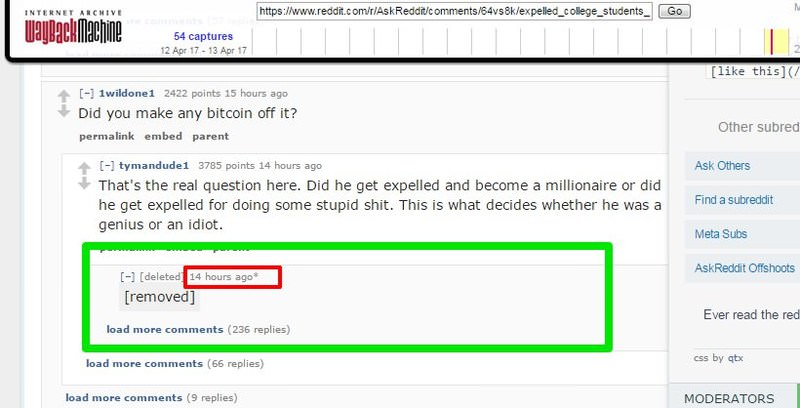
If there is a bar graph on the year, a blue highlight on the date, and at least one timestamp when you click the date, you will know the Reddit page containing the deleted post was archived at a certain year, date, and time. The missing post should now appear on the Wayback Machine. If you wish to view additional deleted Reddit posts, repeat the procedure.
Also Check: How To Connect Airpods to Mac, Android, PC and Laptop
2. Use Reveddit
In addition to that, you may search for and view deleted Reddit posts by linking to them. To locate a misplaced post, enter the username of the Reddit user or the subreddit to which the item belongs on the internet. For the more inquisitive Reddit users out there, Reveddit even makes it clear by marking the post in blue or red whether it was deleted by the user or a moderator. Observe these steps to use Revedit to see a Reddit post that has been deleted:
- Visit reveddit.com first.
- Enter the username, link, or subreddit for the deleted Reddit post.
- Click the “Go” button next to the search box.
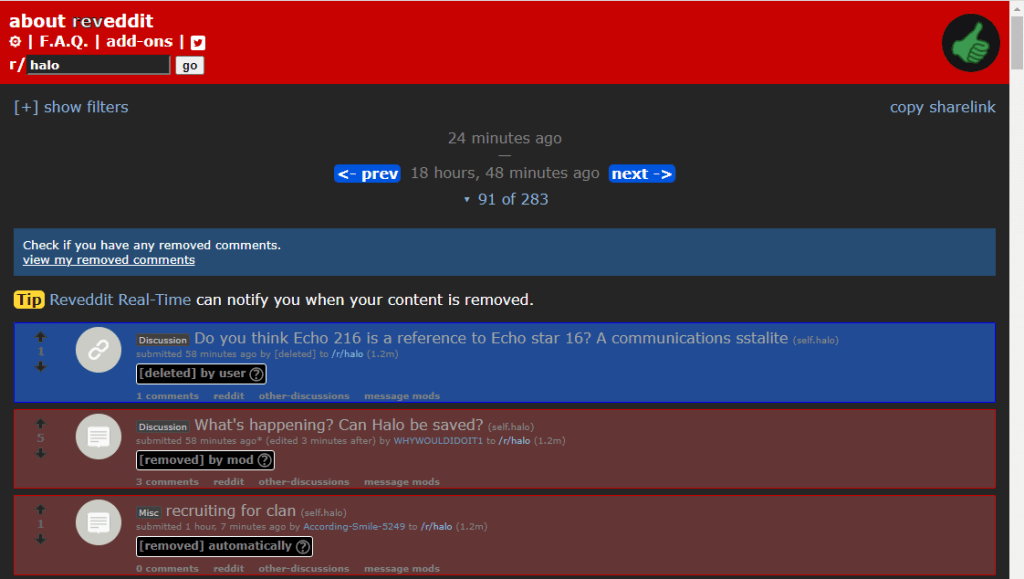
The deleted Reddit post or all recently deleted posts from the user or subreddit will be visible after you follow the instructions above. If you see a restore button on an archived post, it means the content was deleted before Reveddit’s most recent attempt to archive the post.To view earlier archives of the post, click the button more than once.
3. Using Google Chrome’s cache
Google Chrome records a web page for easy visitor access whenever the website isn’t loaded correctly. The cache is an older version of the page. Use Google Chrome and the steps below to see a Reddit post’s cached version:
- Even if you’re on a mobile device, make sure you’re using the web version of Google Chrome.
- Select a desktop site by clicking the three-dots symbol on Chrome for mobile.
- Use the post’s link or the author’s Reddit username to look up the deleted Reddit post.
- Click the three-dot symbol next to the entry of the appropriate search result.
- Choose Cached from the side menu.
You will be able to see the deleted Reddit post if Google saved it before it was taken down and the post was taken down recently.
4. Through Resavr Saver
When you wish to view deleted Reddit comments on posts, Resavr is perfect. It displays two different kinds of deleted comments: those that have recently been deleted from the site and those that you may search for by post title or Reddit user. The site often scans only the brief comments (under a thousand words).
How to utilize Resavr is as follows:
- Launch your browser and go to resavr.com.
- In the search box on the page’s top right, type the post title or reddit username.
- Select a search result.
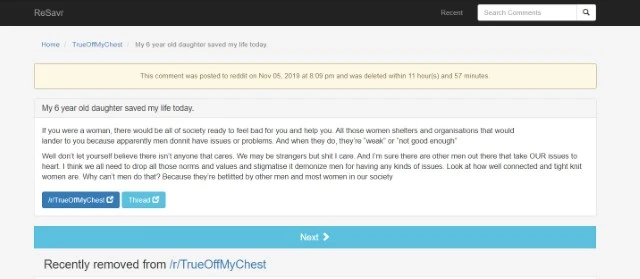
Alternatively, you may explore random deleted brief remarks by clicking on them on the Resavr homepage’s list. Resavr will show you when a comment was submitted and how long it was available before being deleted, whether you search by title, username, or at random. You will be able to read the complete remarks, too.
5. Unddit
Using Unddit, no. Another online resource for seeing deleted Reddit comments is Unddit. It is perfect for use on a web browser since you can use it as a bookmark.
Here is a brief guide:
- Go to unddit.com first.
- In the About section, click the Ctrl+Shift+B bookmark shortcut.
- While holding down the red Unddit button on the website, drag it to the browser’s bookmarks bar.
- Go to the Reddit post where the deleted remark had previously been.
- Select the Undeit bookmark.
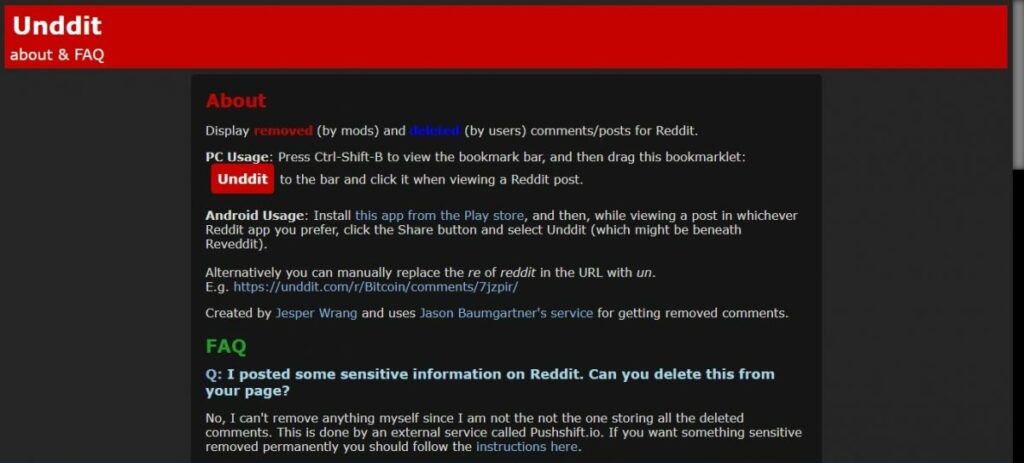
As an alternative, you may substitute “unddit.com” for “reddit.com” in a URL string, and Unddit should display the comments that were deleted from a Reddit article. Unddit color-codes deleted Reddit comments in blue and red, similar to Reveddit. The different colours indicate user and moderator deletion, respectively.
I Found Deleted Reddit Posts and Comments
Even if moderators or other users believe some Reddit posts ought to be removed, someone in the Reddit community might wish to view them again. Internet archiving tools have developed and are now commonly used as a result. Now that you are aware of their usage, you may view deleted Reddit posts. Please feel free to forward this information to other Reddit users who may also be searching for missing posts and comments if the solutions proved successful for you.

