Best Windows backup software, or an in-depth overview and comparison of the best commercial and free backup software for Windows 10 and Mac OS. Individuals and businesses alike need to back up their data. Storage devices aren’t infallible, and hardware issues might render important information unavailable.
Additionally, ransomware is malware that encrypts files and keeps the system hostage for a fee. A good data protection method is to back up your files on a regular basis. You must, however, choose the appropriate backup software for this purpose. You may read a review of the best backup software accessible in 2023 in this lesson.
Top 10 Best Windows Backup Software In 2023
You’ll have a better sense of which backup option is best for you after reading our detailed guide.
1. AomeiTech

File backup, imaging, disc cloning, and simple file synchronisation are the best Windows backup software. It has a variety of scheduling possibilities. It is the best free backup software available.
AOMEI offers solutions for both homes and enterprises. Standard (free) and Professional ($49.95 per licence) are the two options for home use. The four options for businesses are Workstation ($59.95 per licence), Server ($199 per licence), Technician ($499 per licence), and Technician Plus ($899 per licence).
AomeiTech is a data backup and recovery software. It comes with a disc partition manager that aids in data security and hard drive management. It works with 32-bit and 64-bit versions of Windows, including Windows 10, Windows 8.1, Windows 7, Vista, and XP. Aomei provides backup solutions for both homes and enterprises.
AOMEI Backupper Standard 5.7 is free to download. This programme can back up your system, files, discs, and partitions/volumes. It has a backup feature that can be set to run automatically or on a schedule.
Features:
- AomeiTech offers real-time file and folder synchronisation across source and destination directories.
- For disc upgrades and data migration, it may clone HDD to SSD, HDD to HDD, or SSD to SSD.
- Automatic, full, incremental, and differential backups simplify your backup responsibilities.
- Premium subscriptions provide limitless protection and recovery services for your company’s PCs and servers.
Cons:
- According to user feedback, the free plan gradually increases the backup.
2. pCloud

This is the best Windows backup software for storing huge files. pCloud offers two price levels: Premium 500GB ($175) and Premium Plus 2TB ($350). These are the rates for a single payment. Annual plans start at $47.88 and go up from there. It also has family-friendly plans. It provides a 30-day free trial.
pCloud is a secure, encrypted cloud storage service that can be accessed from any device and offers unbreakable security. It will allow you to transmit, receive, and collaborate on any file with your pals. It includes features such as teams and access levels, shared folders, file and folder comments, and activity monitoring.
Features:
- pCloud keeps a complete record of account activity. Any prior version of the file can be accessed.
- It has the ability to set group permissions as well as individual access levels.
- It provides file management, sharing, security, file versioning, and backup features. Also included is digital asset management.
- It has the ability to store file versions for a set amount of time.
Cons
- There are bandwidth restrictions.
- The ability to encrypt data is provided as an add-on.
- There is no two-factor authentication available.
3. Ashampoo® Backup Pro 15
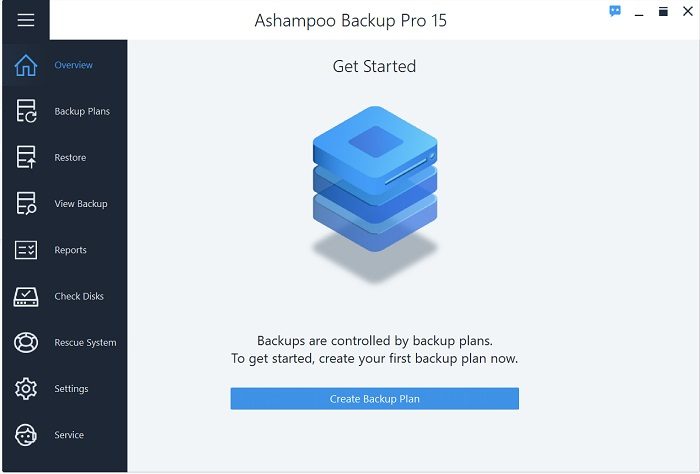
For storing backups, the best Windows backup software is to use a hard drive, USB stick, network drive, or cloud service.
It will set you back $49.99. There will be no time limit on this payment because it is a one-time payment. It has a free trial version that may be downloaded.
Backup software for Windows platforms is Ashampoo Backup Pro 15. It may save the backup on any hard drive, USB stick, network drive, or cloud service. It’s well-designed software with a lot of functionality.
Features:
- Ashampoo Backup Pro 15 offers all conceivable storage choices, including full partitions, local discs, internet storage, and more.
- It has features for recovering backups.
- Its bootable rescue mechanism will assist you in restoring the system in the event of a system failure.
Cons:
- Backup Pro 15 by Ashampoo.
Ashampoo Backup Pro 15 is capable backup software with a well-designed user interface. It contains features and functions for both novices and experts in data security.
4. EaseUS Todo Backup

best Windows backup software for online or local backups of PC and Mac files, folders, and partitions.It also has backup and recovery options for Outlook emails.
Basic: $59 (lifetime license); $29.95–$39.95 annual subscription | 30-day free trial
EaseUS Todo Backup can backup the entire system as well as specific files and folders. Backups to OneDrive, Google Drive, and Dropbox are all supported by the software. It has cloning and migration capabilities.
Features:
- Backup on-premises and in the cloud
- Differential/incremental backup
- Email backup in Outlook
- Transfer system
- Disk partitions should be erased.
Cons:
- There are a lot of advertisements in the free version.
Conclusion: EaseUS Todo is a cost-effective backup solution. Quick backups and disc cloning are possible with the software. This software is the best Windows backup software. Best Windows backup software UI, according to the majority of consumers, is not user-friendly. Overall, the software provides excellent value for money.
5. MiniTool ShadowMaker
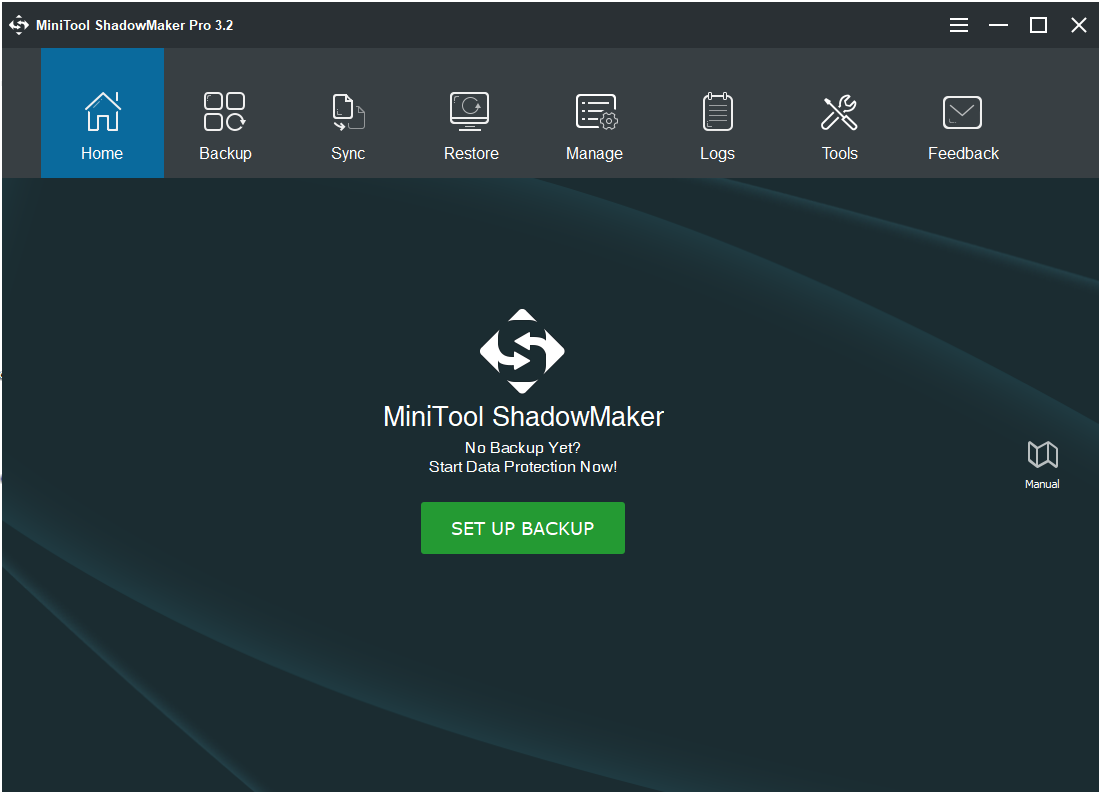
System and disc backup, WinPE Bootable Media Builder, and scheduled and event-triggered backup are the best features or best Windows backup software. MiniTool Shadow Maker is available in three editions: free, pro ($29 for one PC license), and pro ultimate ($79 for three PC licenses).
ShadowMaker by MiniTool is a backup, clone, and restore software. This backup software ensures the highest level of data security for your PC. This software is the best Windows backup software. It may back up the operating system, individual files and folders, as well as drives and partitions, to external storage devices. From an external disc, you will be able to restore the system to its prior condition.
Features:
- Your MiniTool includes a WinPE Bootable Media Builder to assist you in making bootable media to restore your operating system to its prior state.
- You can backup your data on a regular basis.
- It comes with a file syncing capability.
- The incremental backup technique can be customised.
This all-in-one data backup and disaster recovery solution can back up your Windows operating system, files and folders, chosen partitions, and more. MiniTool Shadow Maker has a lot more features, such as disc cloning, managing distant PCs, encrypting backup images, and so on.
6. Iperius Backup
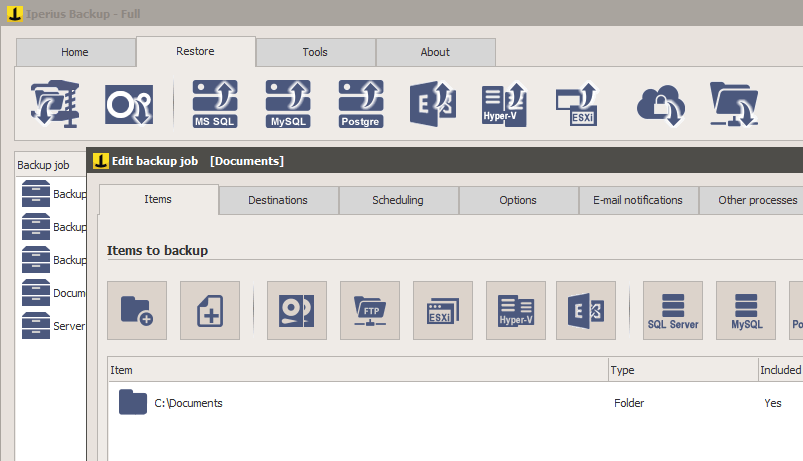
The best Windows backup software for data backup and protection. It’s the best backup option since it’s easy to use, straightforward, and dependable. Iperius offers lifelong licence options for a fee. The eight licence options are Desktop 1PC ($32), Desktop 3PC ($65), Essential ($76), Advanced VM ($244), Advanced DB ($166), Advanced TAPE ($166), and Full ($299).
Iperius Backup offers backup solutions for a variety of scenarios. Encrypted files are protected from ransomware. This software is the best Windows backup software. It will be installed as a Windows service. It has the ability to do numerous backups concurrently. It generates comprehensive reports.
For Windows, Iperius Backup offers a free solution. There will be no licencing restrictions or expiration dates. Functionalities for incremental backup to NAS, HDD, USB, RDX, and network are included in the free plan.
Features:
- Iperius allows you to transmit your backups to major cloud storage providers such as Google Drive, Amazon S3, Azure Storage, and others.
- Iperius can build the entire disc image without any interruptions.
- Backup files can be transferred to any location. You’ll be able to compress and encrypt the backup files with it.
- It is capable of copying files and folders to any mass storage device.
- It offers tape backup, FTP backup/sync, and disc backup/network capabilities.
Cons:
- Iperius Backup is only compatible with Windows operating systems.
Iperius is a sophisticated and simple-to-use database management system that supports Oracle, MySQL, MariaDB, PostgreSQL, and SQL Server. It is a strong solution for copying hard discs.
7. IBackup

Cloud backup, server backups, hybrid backup, IBackup Express, web interface, mobile apps, and other applications are among the best Windows backup software. Pricing for IBackup starts at $9.95 per month for 10GB of storage.Options include 20GB ($19.95/month), 50GB ($49.95/month), 100GB ($99.95/month), and 200GB ($199.95/month).
It now provides 50 times more storage for the same price. This deal is valid until the 14th of May 2020. A 15-day review period is offered for all plans. You can choose between a yearly or a two-year plan. IBackup is a cloud-based backup and storage service. This software is the best Windows backup software. It allows you to backup an infinite number of devices to a single account. Backing up is possible on Windows, Mac, and Linux.
IBackup supports a variety of backup kinds, including open file backups, system state backups, and backups of active servers and databases. You may use the Web interface to upload, access, share, and manage backups.
Features:
- Secure local backup is a feature of IBackup.
- It allows you to backup an infinite number of devices to a single account.
- Microsoft SQL Server, Microsoft Exchange Server, Hyper-V, Microsoft SharePoint Server, and Oracle Server are all supported.
- It has features like automated backup scheduling, data compression, and encryption.
- It has a versioning feature.
Cons:
- The website is not user-friendly, according to reviewers.
IBackup is a high-performance backup solution that is also enterprise-ready. This software is the best Windows backup software. It employs data security and recovery solutions appropriate for Fortune 500 enterprises. Its IBackup Express solution can let you transfer files faster.
8. Zoolz

Encrypting data while transferring, allowing you to create a timetable, file filtering, and other features are the best Windows backup software.
Zoolz Home offers three subscription plans: Zoolz 1TB Cloud Backup ($19.95 per year), Zoolz 2TB Cloud Backup ($59.95 per year), and Zoolz 5TB Cloud Backup ($49.95 per year). The Zoolz Cloud Backup for Home starts at $39.95 per year for 1TB of storage for 5 users.
Zoolz Home is a personal cloud storage and backup service. You may use it to backup your PCs, external devices, and network drives. This software is the best Windows backup software. It’s been a storage container for a long time.
You may save your data on the cloud for as long as you like using this platform. Zoolz copies your files across numerous locations throughout the world, ensuring a stable long-term data storage solution. It has 256-bit AES encryption, which is military-grade.
Features:
- Zoolz will encrypt your files before sending them to you.
- The files are stored on Zoolz’s encrypted servers. It employs 256-bit AES encryption.
- A local copy of your backup can be saved to your server, network, or external disc.
- Filtering files is one of its characteristics.
- You will be able to create your own timetable.
Cons:
- File retrieval takes 3-5 hours using Zoolz.
Zoolz is a platform for storing data from external, internal, and network drives. It might be used as a long-term storage facility. This software is the best Windows backup software. It automatically protects all of your data, regardless of file format or size. The backup is uploaded at full upload speed.
9. BigMIND
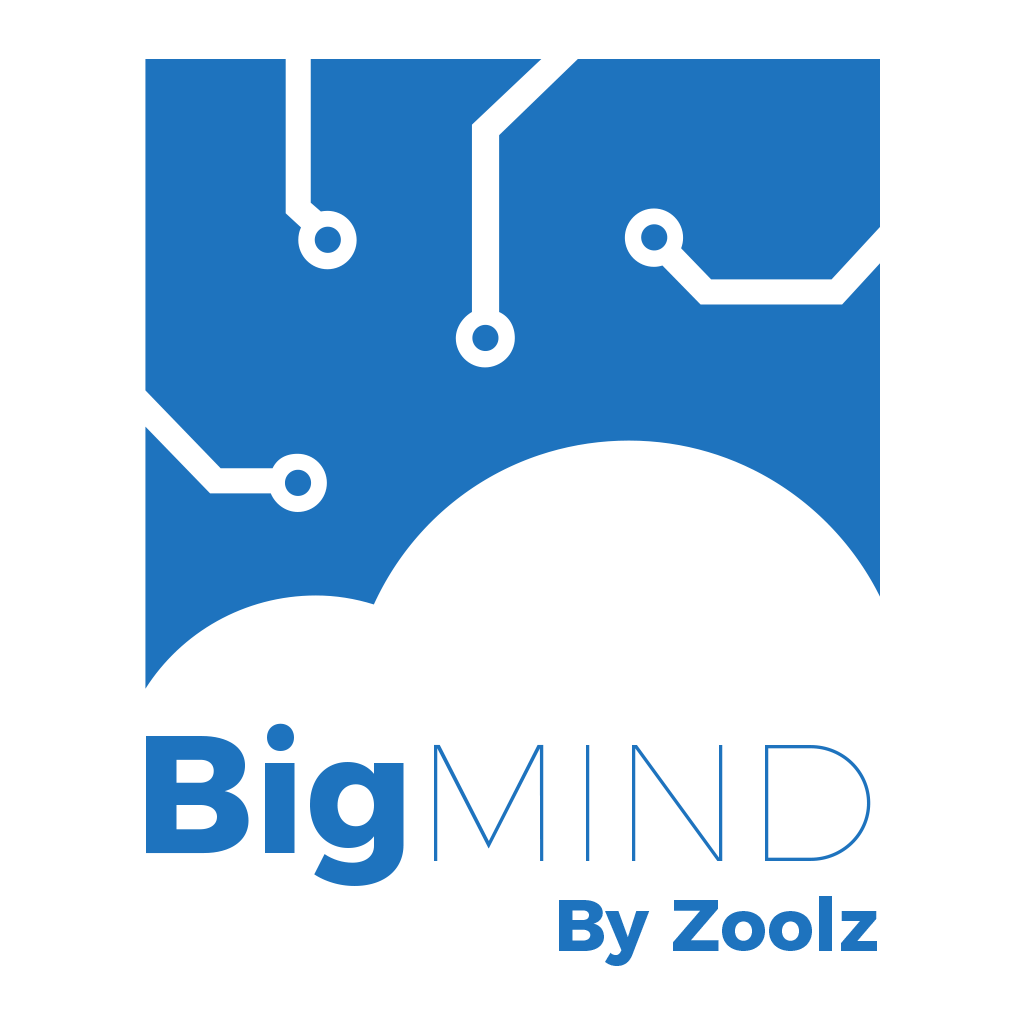
BigMIND Home is the most cost-effective option. It’s simple to use, and your files will be posted quickly with or the best Windows backup software. BigMIND pricing includes 100 GB ($35.88/year for 1 user), 500 GB ($83.88/year for 3 users), and 1 TB ($155.88/year for 5 users).
BigMIND by Zoolz is a cloud backup product for home customers powered by artificial intelligence. All of your personal data will be discovered, accessed, and backed up using the platform. It is compatible with Windows, Mac OS X, Android, and iOS devices. Face recognition, object identification, and more astonishing features are available.
Features:
- BigMIND Home backs up your data in a secure and dependable manner.
- It features a built-in facial recognition system that organises your photographs by thumbnails for each individual.
- It features a mobile app, so you’ll always have access to your data.
- There will be no restrictions on backups.
Cons:
- There are no drawbacks to mention.
With BigMIND Home, you can stream SD or HD video. This software is the best Windows backup software. It accepts an infinite number of external drives. BigMIND makes use of artificial intelligence (AI) technology, offers incredible capabilities, and will assist you in backing up your phone, tablet, and PC.
10. Acronis True Image 2020
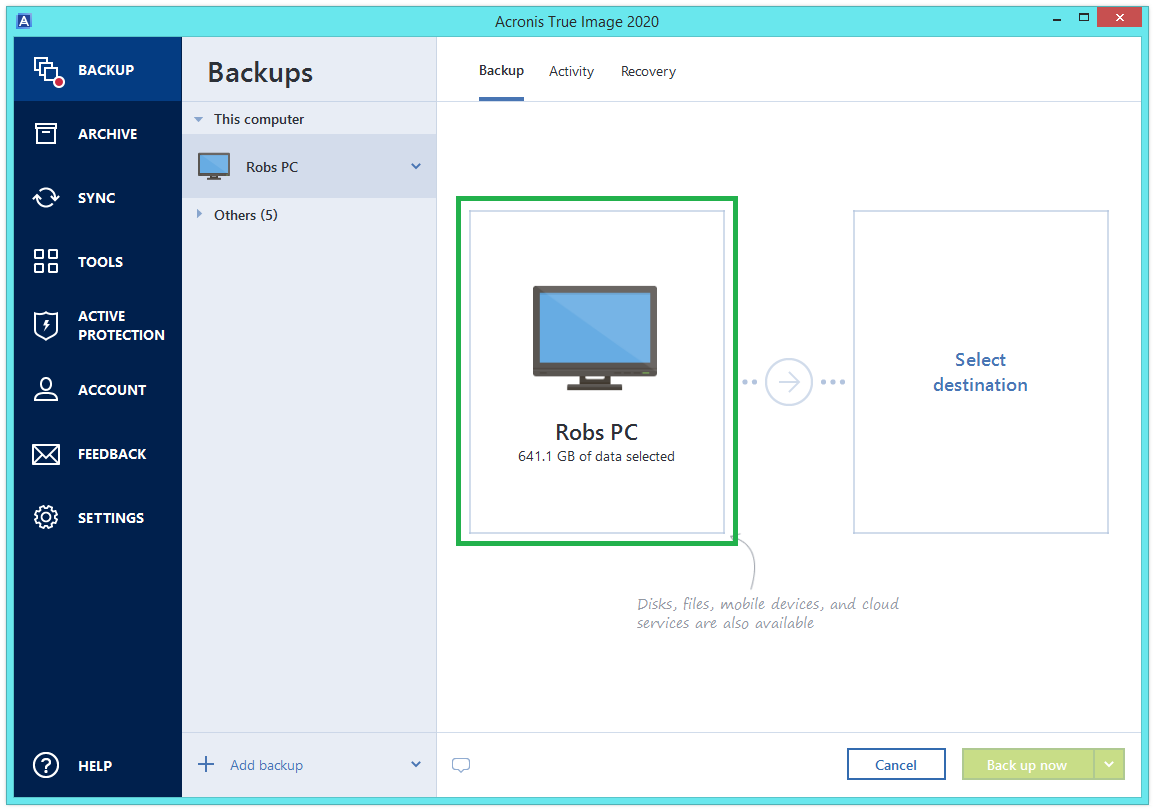
Best for: disc cloning, mirror imaging, and local/cloud backup on Windows 10, macOS, and mobile operating systems. The only solution that prevents crypto-jacking and ransomware is by combining blockchain data notarization with artificial intelligence.
Basic: $59.99/year | Advanced: $49.99/year | 30-day free trial
The best Windows backup software is Acronis True Image 2020 comes with a slew of capabilities, including AI and blockchain data notarization protection against ransomware, crypto-jacking, and other security threats. This software is the best Windows backup software. It offers a simple and straightforward user interface that makes backing up files and folders a breeze.
Features:
- Backup on-premises and in the cloud
- Backup of the whole system image
- Backup for Office 365
- NTFS, HFS/HFSX, Fat16, Fat 32, exFat, ReiserFS (3), APFS, Core Storage, Ext2-4 disc cloning
Cons:
- Time will slowly be restored.
- There is no support for previous operating systems like Windows XP or MacOS 10.10 and lower.
Acronis True Image 2020 is a capable backup programme that can back up full drives, partitions, folders, and data. This software is the best Windows backup software. The price is a little high. Best Windows backup software Furthermore, consumers have claimed that recovering files takes a long time. However, the software as a whole provides a secure means to back up files.

